Withdraw
You can withdraw the funds free of charge to your registered bank account, otherwise you can also disburse your available funds to another bank/e-wallet account through ‘Disbursement’ features.
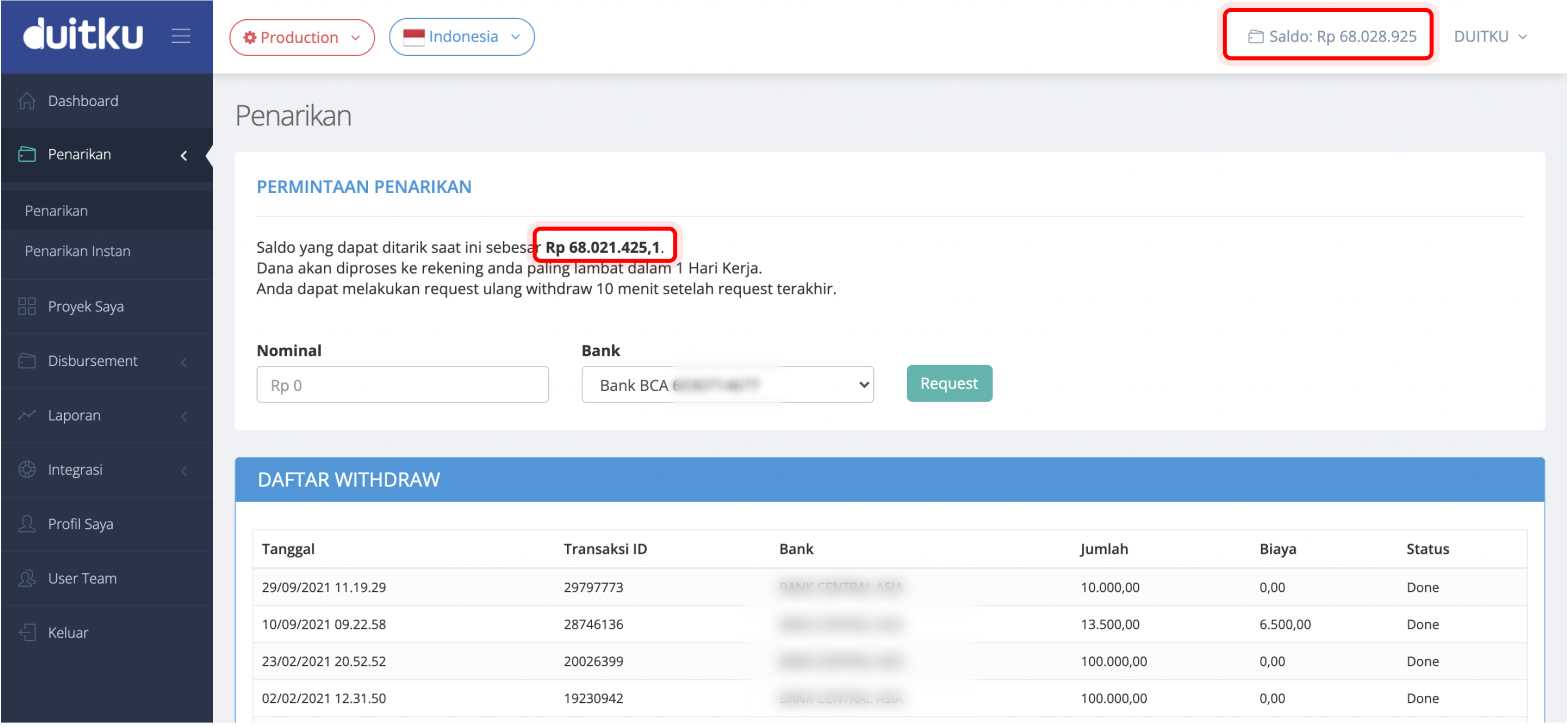
the amount of all transactions until current time
the amount you can withdraw at the moment after completing settlement time
Note that the amount of balance : that is displayed on the top corner and the amount that is displayed on the 'The current withdrawable balance' are different.
Settlement Time
Each payment channel has a different settlement time.
| Produk Name | Settlement Time |
|---|---|
| Fasilitator | H+1 |
| Credit Card (Aggregator) | H+4 |
| Virtual Account (Maybank, Permata, BNI, BRI, BNC, CIMB, Arta Graha, ATM Bersama, Mandiri, Sahabat Sampoerna, Danamon) | H+1 |
| Virtual Account (BCA, BSI) | H+2 |
| E-wallets (OVO, Dana, LinkAja, Shopeepay, Jenius Pay) | H+2 H+1 for Jenius Pay |
| Paylater (Indodana, Atome) | H+2 |
| QRIS | H+2 |
| Retail (Alfamart, Pos Indonesia, Pegadaian, Indomaret) | H+2 |
All settlements from the facilitator payment method will not be included in the dashboard. Settlements go directly to the settlement bank account. However, you can view the reports on ‘Laporan Fasilitator’ tab
Withdraw & Instant Withdraw
There are 2 options of withdraw that you can choose on your dashboard :
| Withdraw | Instant Withdraw |
|---|---|
| Transfer process is real time (including holidays). |
| Max. Rp5.000.000.000/withdrawal. | Max. Rp25.000.000 - Rp50.000.000 depending on the recipient's bank's limit. |
| Free of charge. | Rp5.000/transaction. |
Add a Registered Bank Account
To add a registered bank account, you can email to [email protected] with the photo or screenshot of your bank account attached to the mail. Your new bank account will be added as a destination in the drop down menu in 1x24 hour.
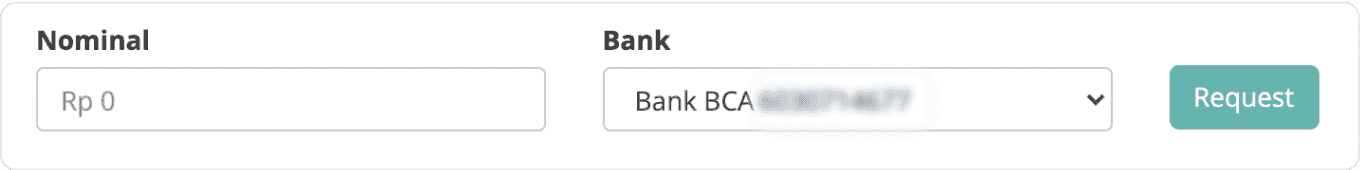
Was the information on this page helpful?