Payment Control
You can activate/deactivate the payment channels of your choice at the tip of your finger. All these features are available from your Dashboard > My Project.
Click on the ‘sistem pembayaran’ button
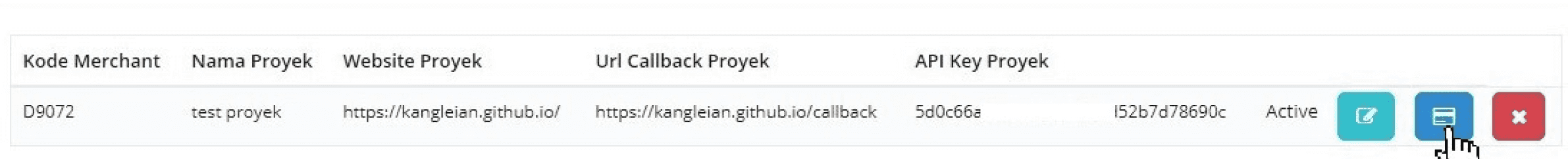
You can also choose if you wish to include the transaction fee in the final addition or charge it as an additional fee to your customer in “Pembebanan Biaya”
When you choose to put the transaction fee on MERCHANT, the final addition will remain as the amount on the checkout cart, and the transaction fee will be collected directly from you. The amount you receive on your dashboard will be reduced by the transaction fee directly
When you choose to put the transaction fee on CUSTOMER, the transaction fee will be added to the checkout cart final addition as ‘service cost’. The amount you receive on your dashboard will be exactly as the amount on the cart checkout.
Was the information on this page helpful?